It's important that you complete the Styku certification courses, to fully understand how to use your Styku. Learn about the courses here.
Step 1: Sign up for a Styku Academy scanner model course.
Visit the Styku Academy website, and choose the course you want to take.
Click here to visit Styku Academy
If you purchased your Styku system after May 2021, choose the S100X course.
If you purchased your Styku before June 2021, choose the S100 course.
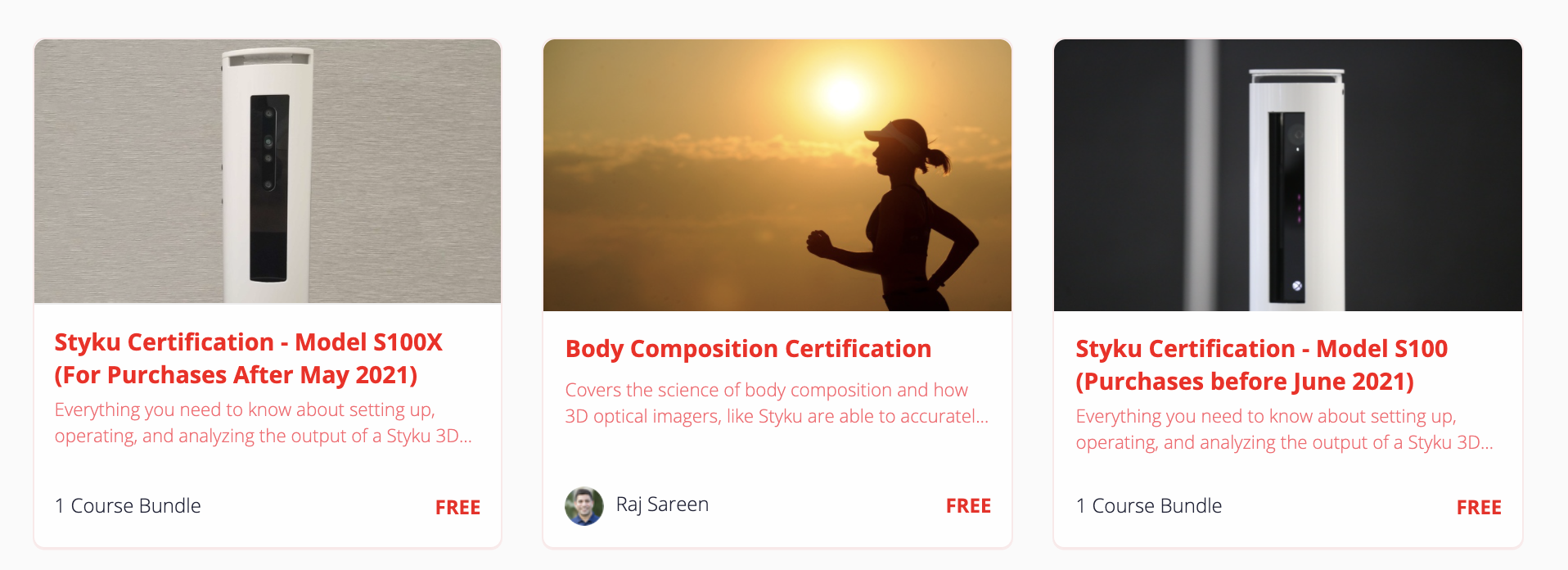
Press the Enroll In Course for Free button to enroll and get access to all of the course contents.
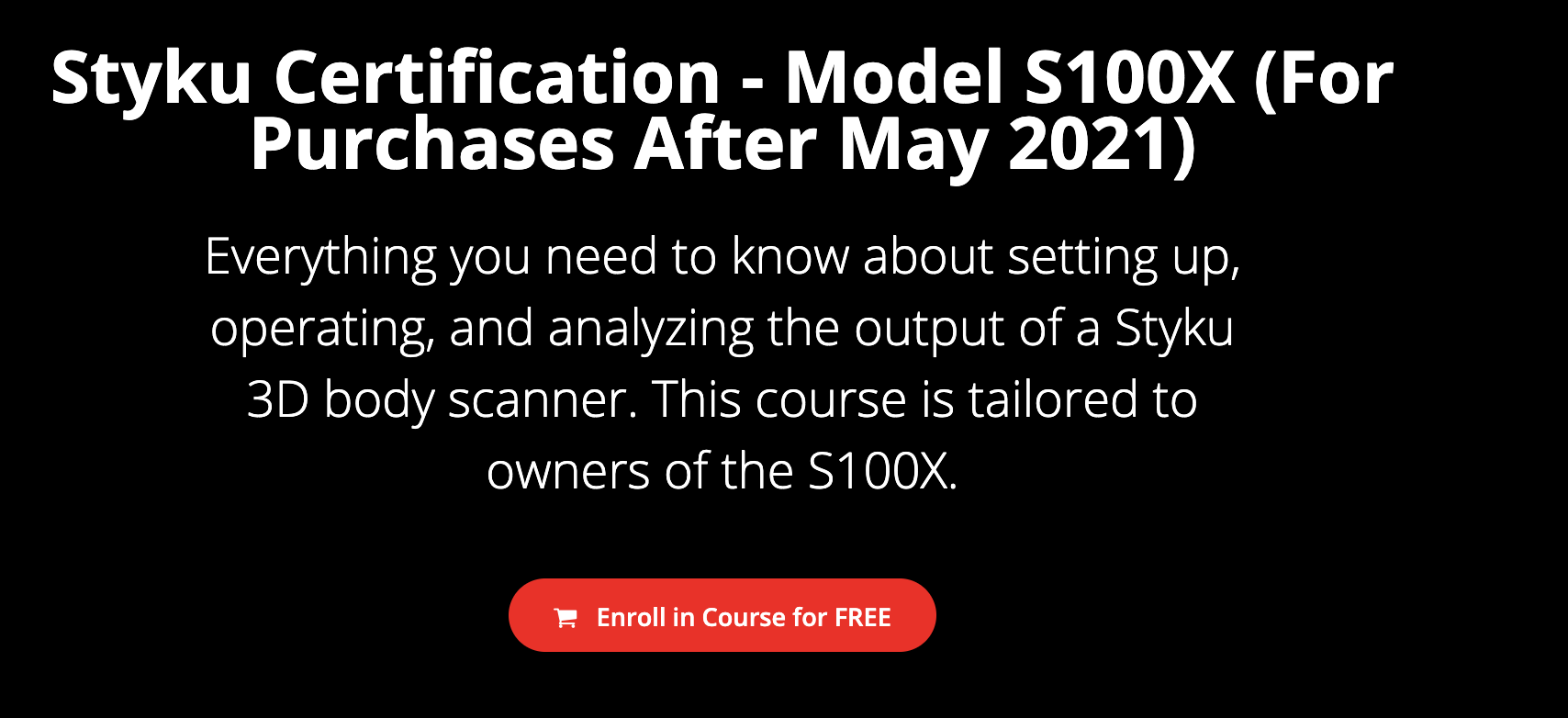
Complete the form to create your Academy account, and start the course.
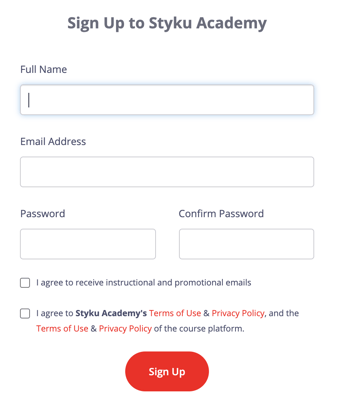
Step 2: Complete the scanner certification course.
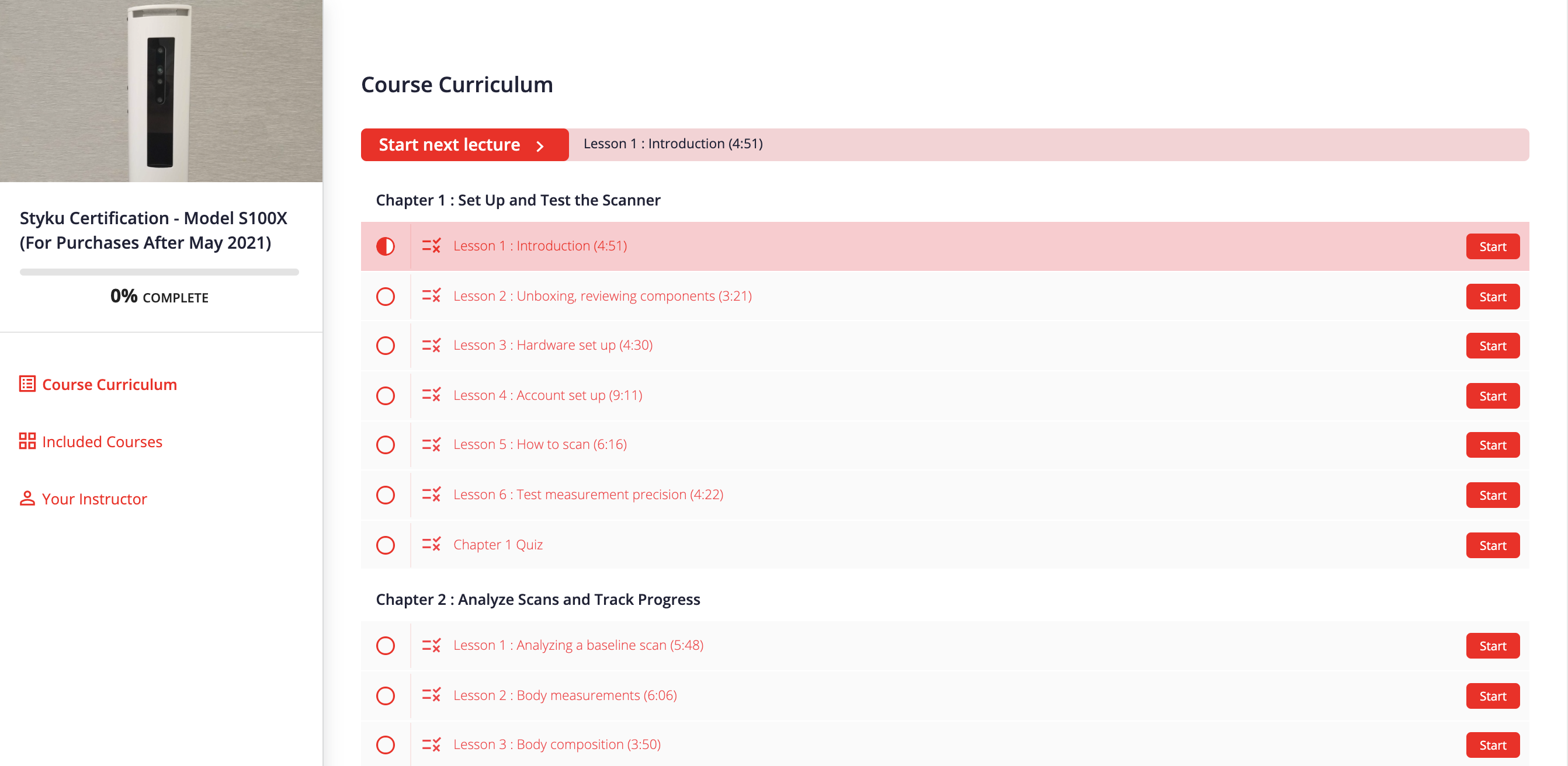
Step 3: Complete the body composition certification course as well.
Enrolling in one of the scanner certification courses will also enroll you in the body composition course. Choose the Included Courses button to the left of the course curriculum to take the body composition certification course.
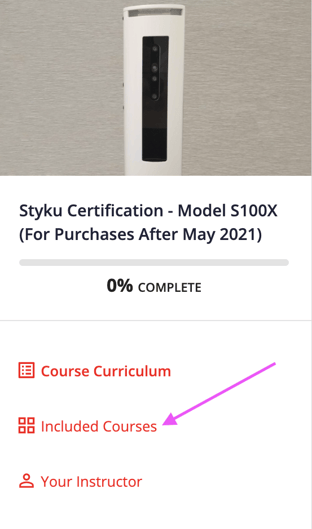
Both courses are mandatory to understand the Styku system and how to share information with customers. Once you complete the body composition certification course, you will receive a pass-code to enable Styku Phoenix on your Styku system.
