- Styku Knowledge Base
- Configuring Settings and Features
- Turntable Settings
How do I rotate the turntable so that the arrow is pointing at the tower for scanning?
The turntable can be rotated using the Start and Stop buttons in the Tools menu of the Styku software, as well as in Scan Settings. Read on to view how to do this.
Option 1 : Start or Stop the turntable through the Tools menu
Step 1: Press the Tools button.
-1.png)
Step 2: Press the Start button next to the Start/Stop Turntable option to start rotating the turntable.
.png)
Step 3: Once the turntable arrow is pointing at the scanning tower, press the Stop button.
.png)
Option 2 : Rotate the turntable before a scan, using Scan Settings.
Step 1: In the scan screen press the Scan Settings button.
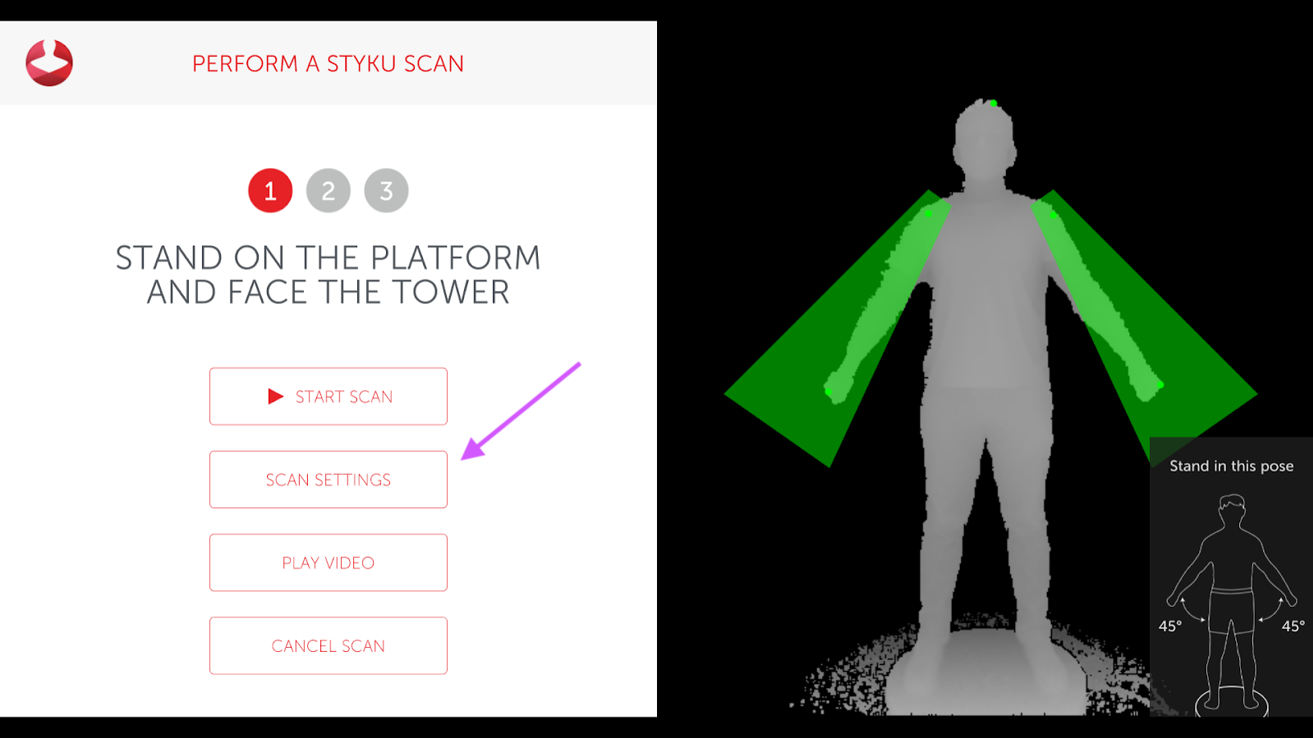
Step 2: Press Start Turntable to start rotating the turntable.
%20(1).png)
Step 3: Once the arrow is facing the sensor tower, Press the Stop Turntable button.
.png)
