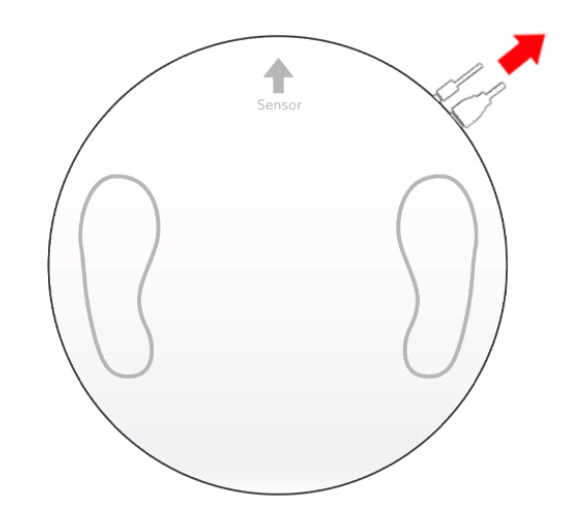What should I do if my S400 tower isn't completing the Setup in the Styku software and won't scan?
If the S400 scanner isn't connecting during the link process try the steps below to resolve the issue.
Step 1 : Close the Styku application if open.
Step 2 : Unplug the power to the tower. You should see the red light at the top of tower turn off.
Step 3 : Wait about 10 seconds then plug the power back in.
Step 4 : You should notice the red light turn on after about 30-60 seconds.
Step 5 : Once the red light is on, open the Styku application and press Setup.

Step 6 : If asked to unplug and replug in the turntable, do so.
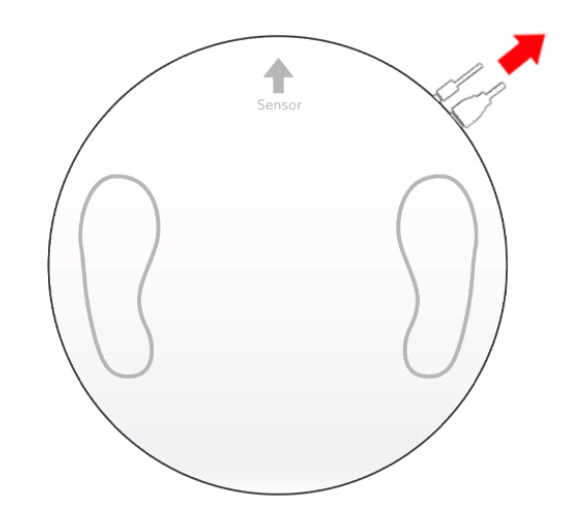
Step 7 : If the scanner won't connect after performing these steps, please contact Styku support.
Click here to create a service ticket.