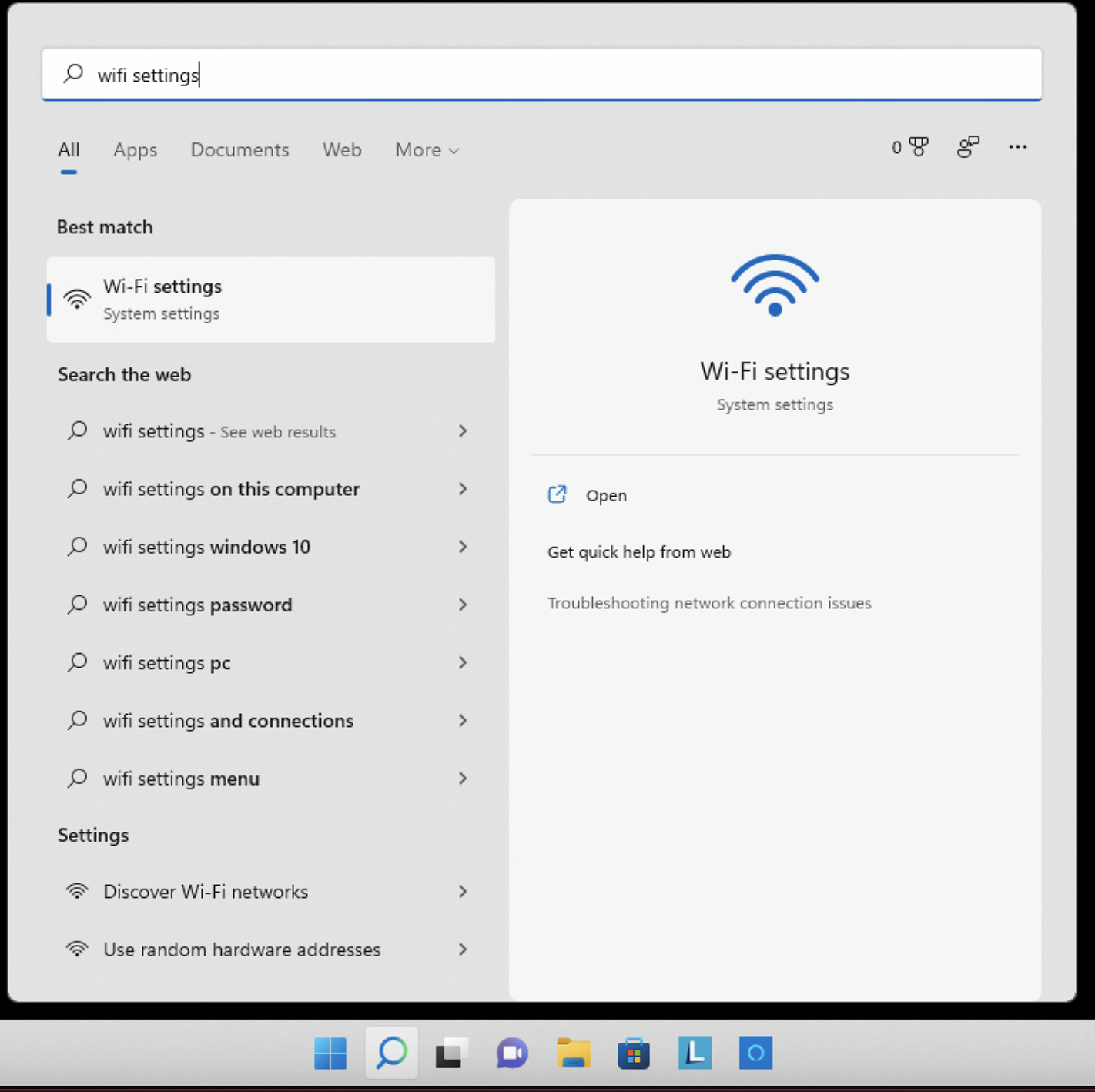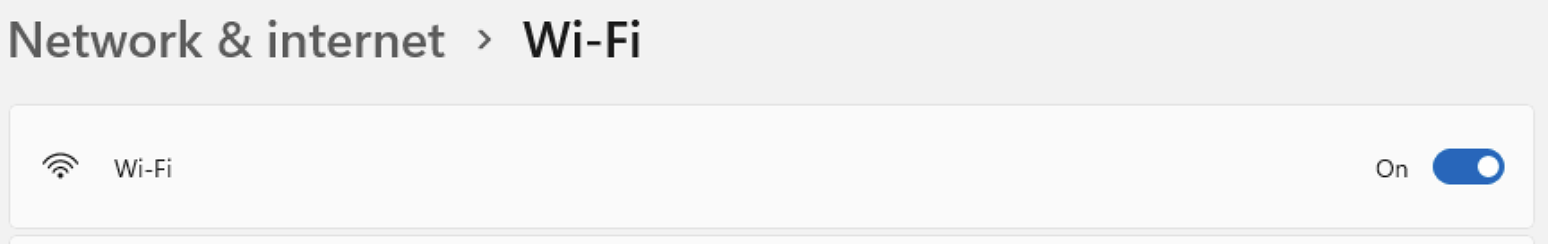I'm getting a "Unable to connect to the license server" error. How can I check my internet connection?
The Styku software requires an internet connection in order to operate. Learn how to troubleshoot the internet connection below.
If the Styku software has trouble connecting to the Styku servers, you may see an error message asking you to check your internet connection.
Step 1: Make sure your Wi-Fi adapter is turned on, and you are connected to a network.
-
Press the Search button in the Windows task bar at the bottom of the screen, and type wifi settings.
-
Choose the Wi-Fi Settings option.
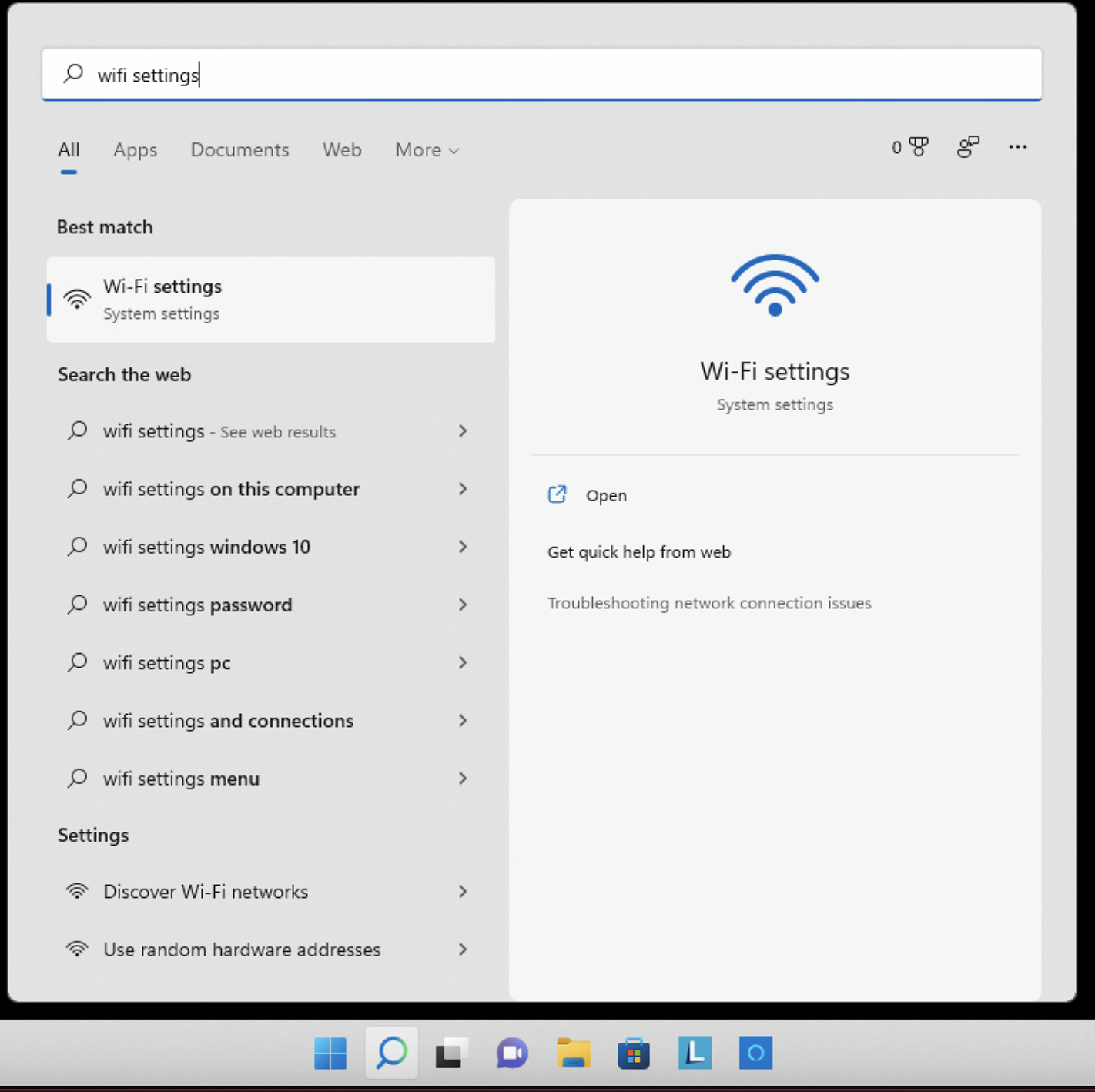
-
Next to Wi-Fi, make sure the switch is set to On
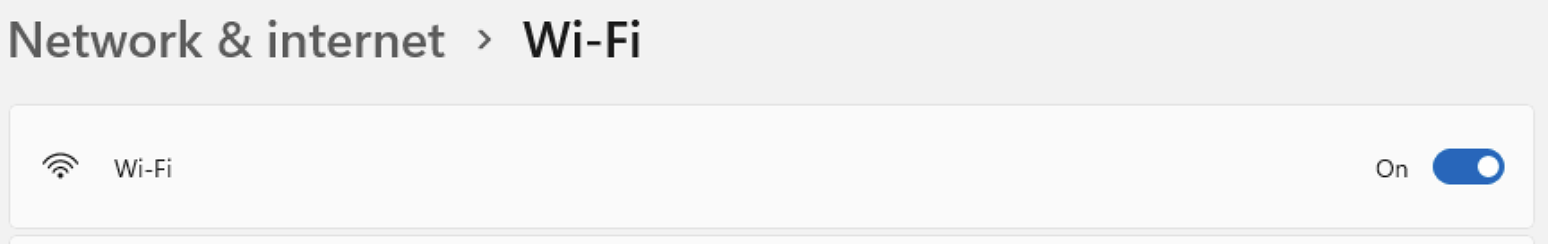
-
Just under that are options to connect to and check your network connections. Make sure you are connected to a Wi-Fi network.
-
If you are traveling and not at your home location, you may need to hotspot your mobile phone to connect the laptop to the internet.