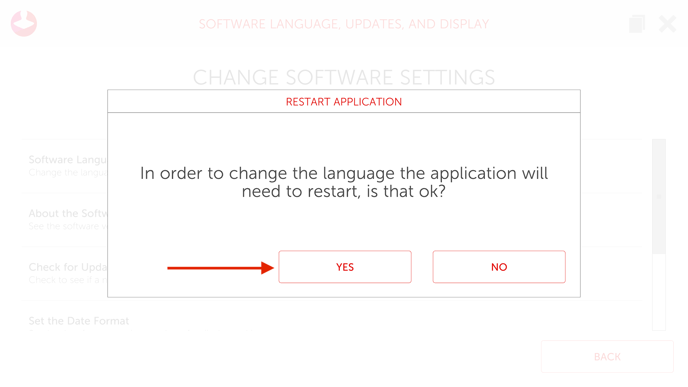- Styku Knowledge Base
- Configuring Settings and Features
How do I change the language of the software?
Styku supports multiple languages. To switch languages follow the steps below.
1. Click the settings button
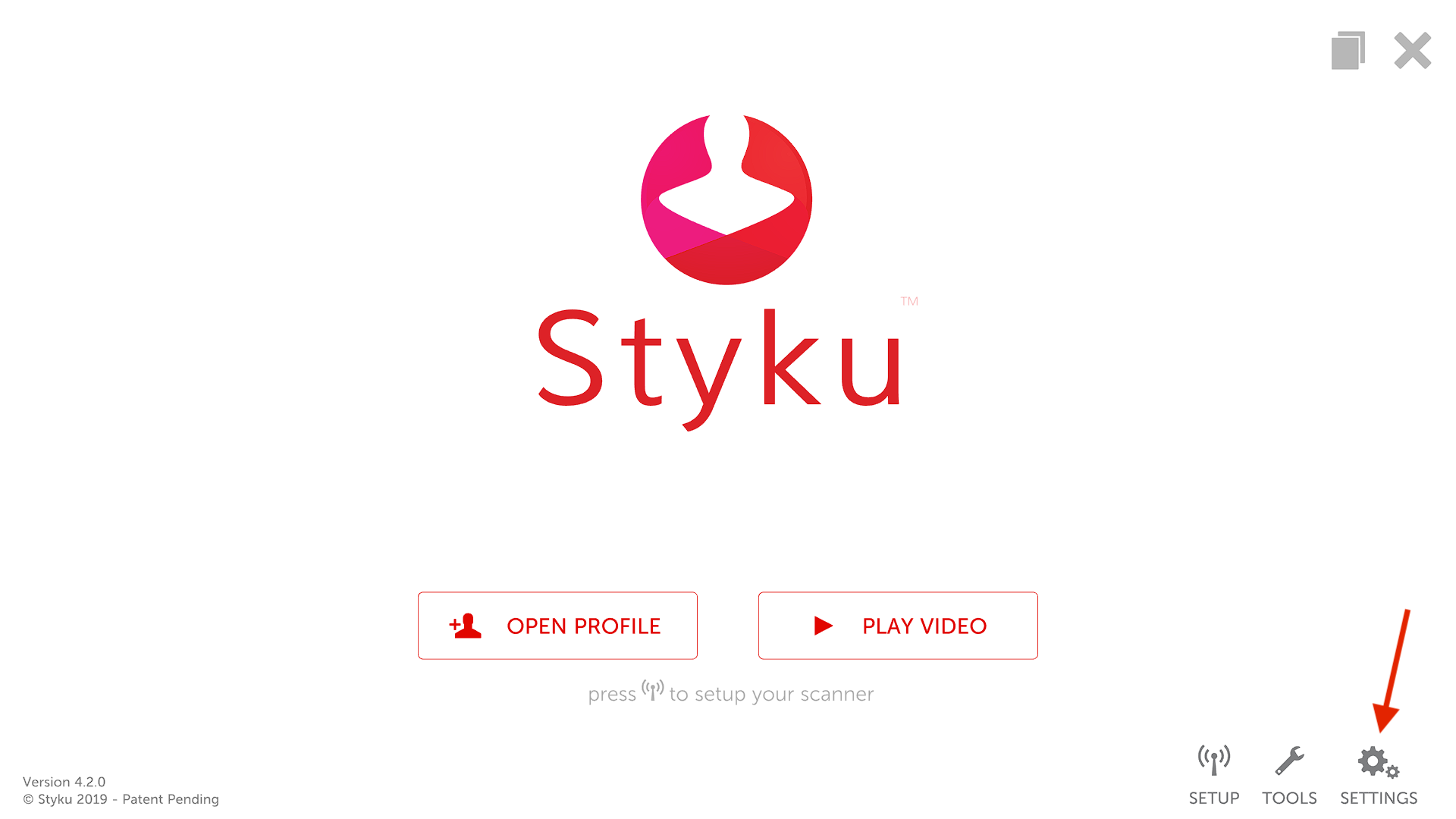
2. Click "Software language, Updates, and Display"
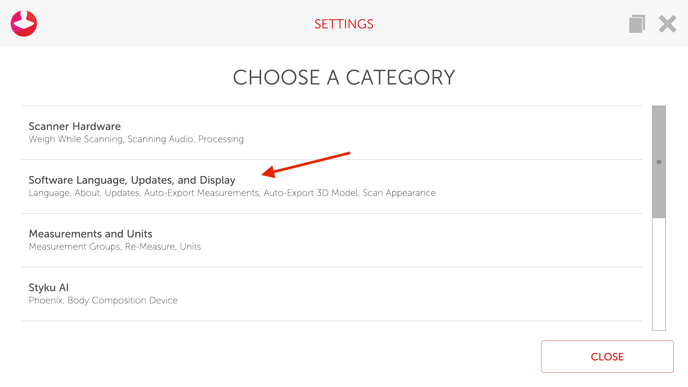
3. Click "Software Language"
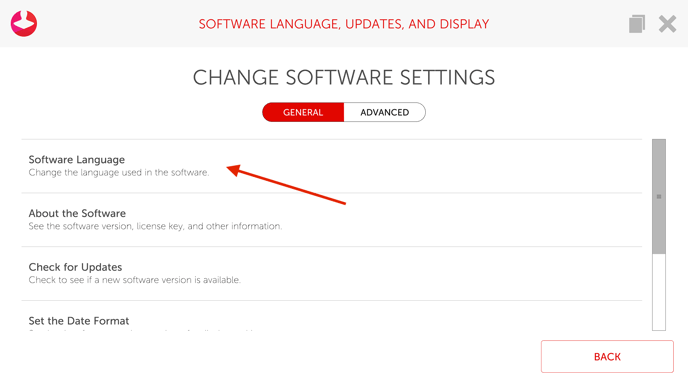
4. Click the language you wish to switch to and press continue
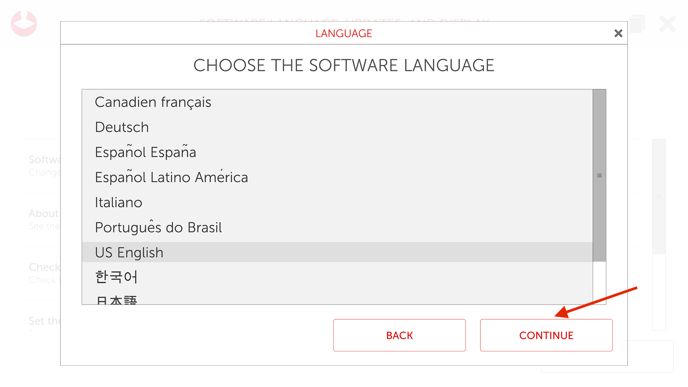
5. Click "Yes" to confirm. This will restart the application