How do I use the Styku Fitness Tab and fitness goals feature to track fat loss and progress?
Learn how to use the Fitness Tab to analyze body composition, set fitness goals and track fat loss progress.
Step 1 : Press the fitness button on the top of the screen to enter the fitness tab.
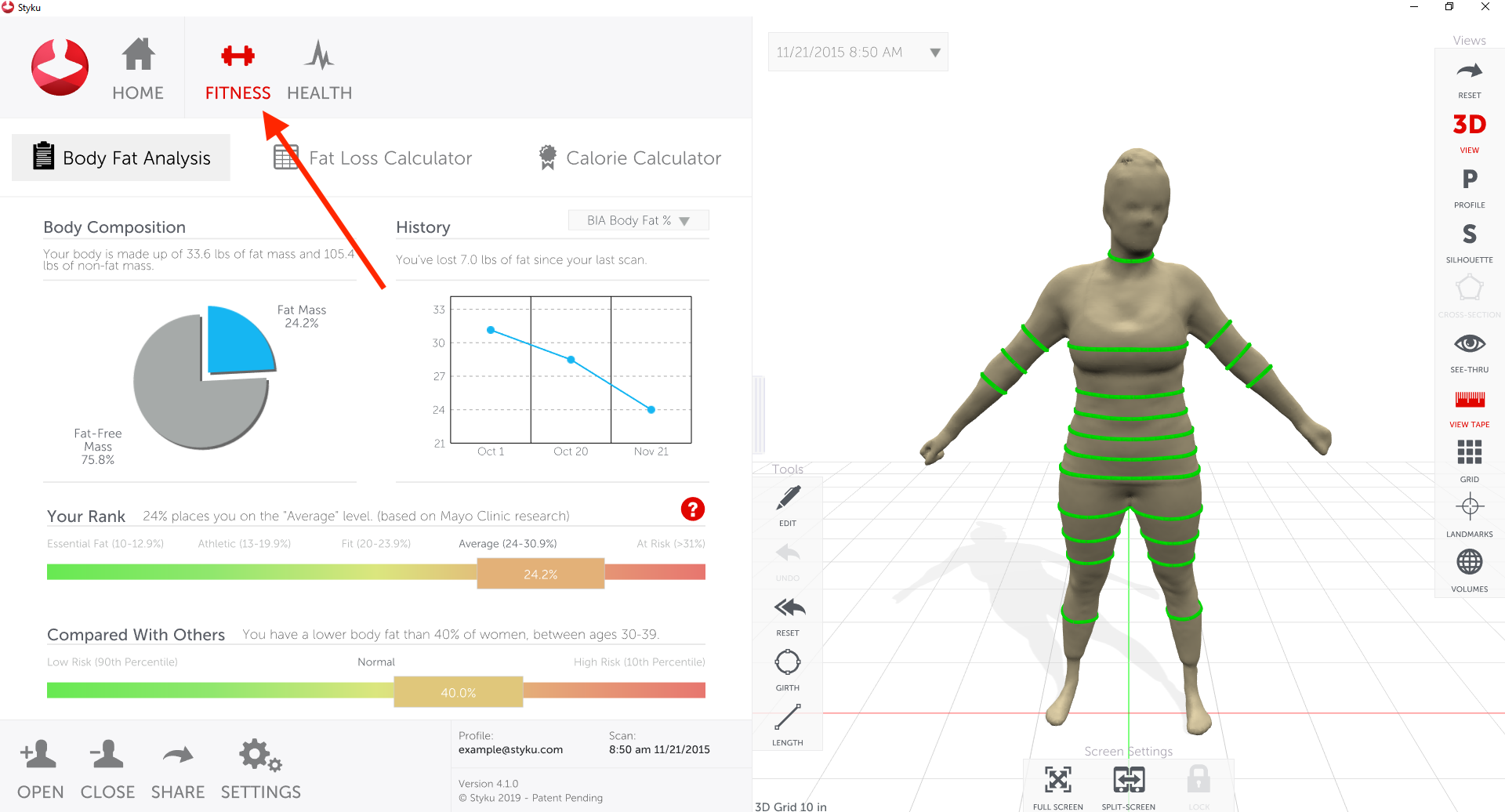
Body Fat Analysis
The first page of the Fitness tab is the Body Fat Analysis page. Here, you will see information about the subject's body fat percentage, and rankings that compare the body fat % with others in their age group and gender.
In the history section, if the scan subject has more than one scan, you will also see a graph with the dates marked on the horizontal axis.
If you have set your system to the Styku Phoenix Advanced model, you will see a ranking system named "Your Rank", based off of the Mayo Clinic and NIH (National Institute of Health) research.
If you've chosen the Basic model, this ranking is based on the American Council of Exercise (ACE).
The lower graph named "Compared with Others" is based on the ranking system provided by the American College of Sports Medicine.
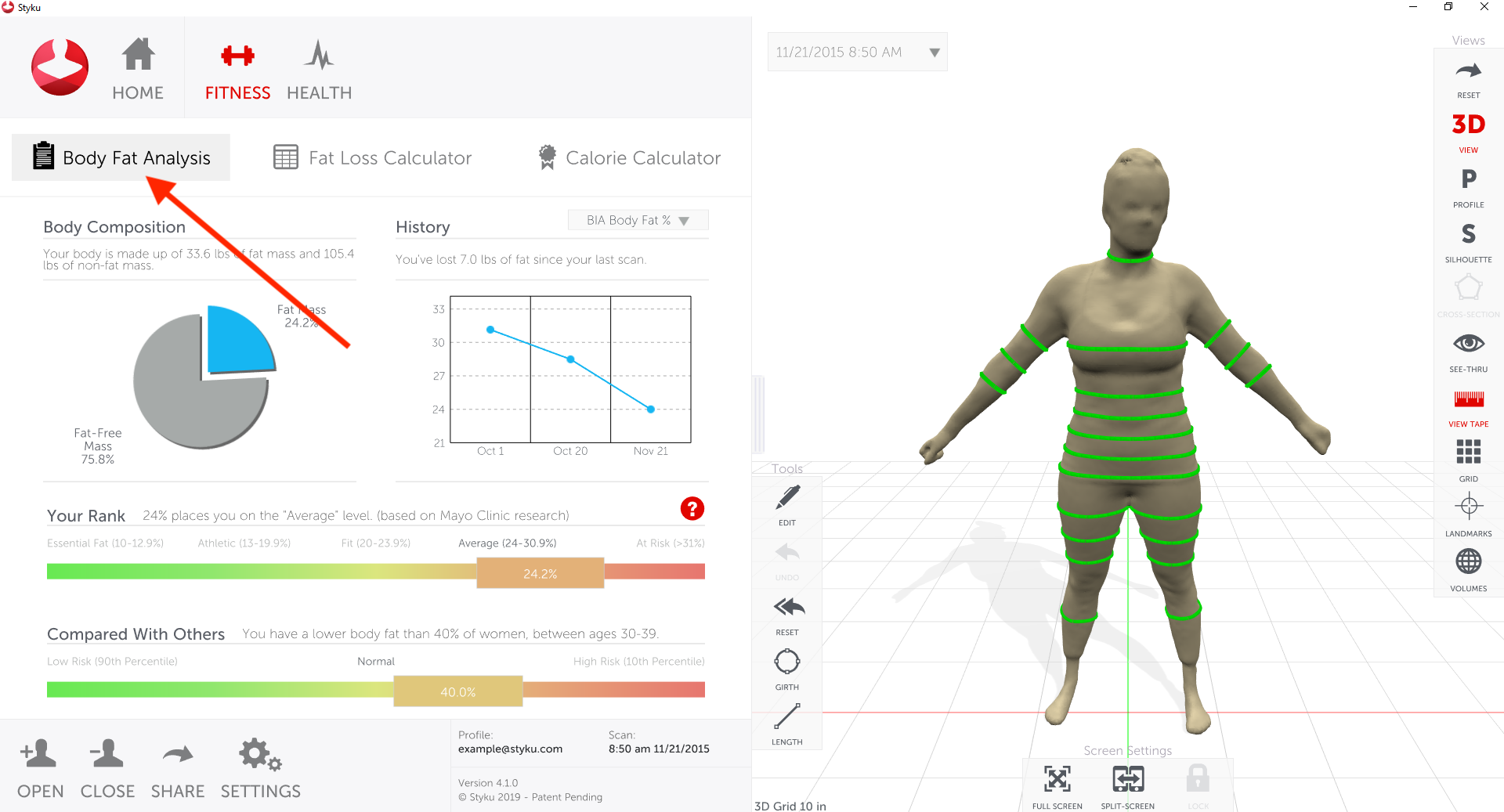
Here is an easier to read image of the Mayo Clinic ranking brackets for men and women :
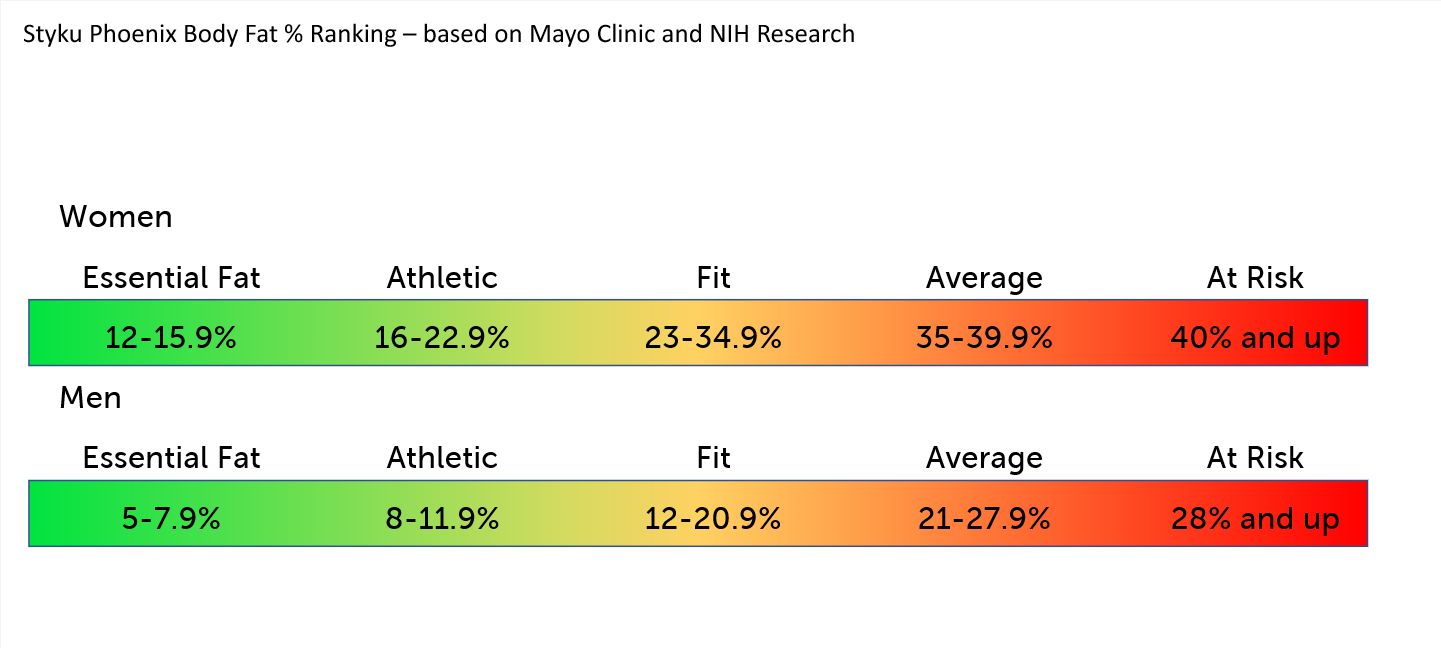
Fat Loss Calculator
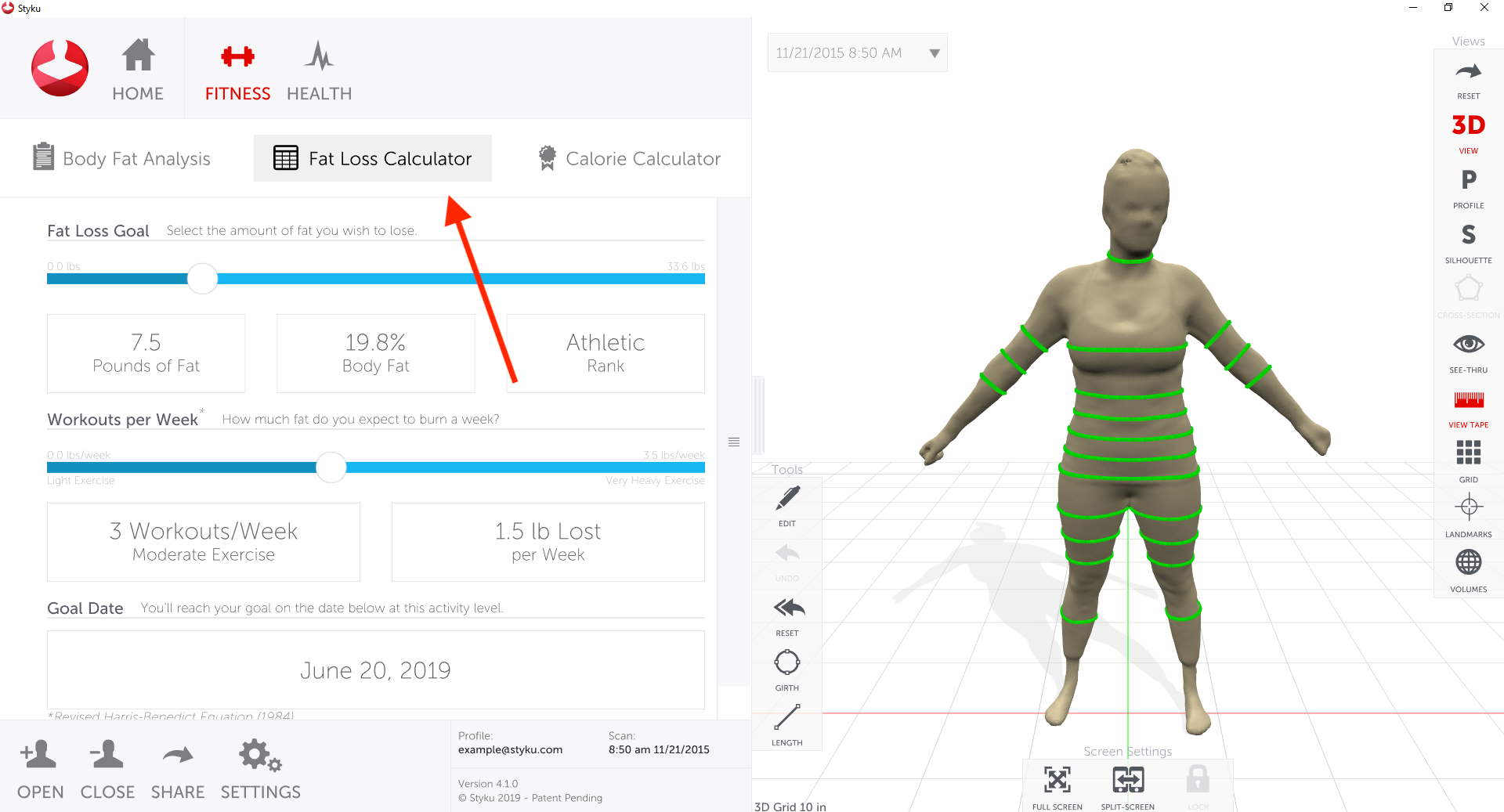
Set a fat loss goal with the Fat Loss Calculator. Press and drag the slider to set a target fat loss goal and body fat % ranking. Then drag the second slider to set a workout level per week and a target burn rate. An estimated goal date will be set in the lower box of this page.
What is great about having a goal date is that it allows your client to understand that their goal is achievable as long as they stick to the plan.
The goal date is calculated using the Revised Harris Benedict equation (1989). To learn more about this equation, click here:
Harris Benedict Equation (Revised 1984)
To learn more about what types of activity levels are used in the calculation, please read our guide here:
Harris Benedict Equation Activity Levels
Calorie Calculator
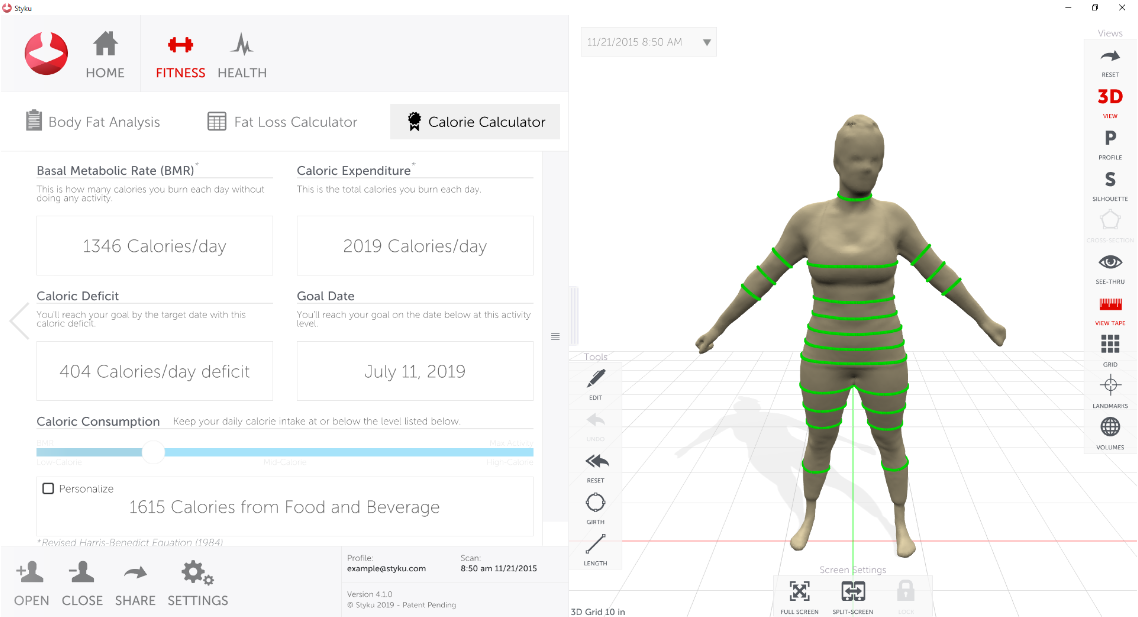
The calorie calculator page gives you an estimate on the calories needed to lose the fat outlined in the goals page.
The BMR (Basal Metabolic Rate) is an estimate ofthe amount of calories burned at rest. The Revised Harris Benedict Equation 1984) is used to estimate BMR. This equation uses a person’s height, weight, age & gender to make the BRM estimate.
Caloric expenditure is the amount of calories burned based on your activity level. The “workouts per week” value we set in the fat loss calculator is used to calculate an estimated caloric expenditure. The more workouts and higher target burn rate, the higher the caloric expenditure.
The energy balance method estimates that a person must burn or expend 3500 calories to lose one pound of fat. The only way to lose fat is to exercise and also to manage the amount of calories consumed. By keeping our caloric intake under our caloric expenditure, we create a calorie deficit.
The caloric deficit is the caloric expenditure minus the caloric consumption. The deficit determines the Goal Date.
We can personalize the client's caloric intake by clicking on the personalize tab in the small box, and using the caloric consumption slider to edit how many calories you want your client to consume per day. The less calories consumed, the higher the caloric deficit & the closer the goal date will be achieved. The personalize box also keeps the client accountable as it shows that if they are not eating right, it will take longer to reach their goal.