- Styku Knowledge Base
- How to Use the Styku Software
- Reports and Sharing
Can I export a scan to use with a 3D printer or other 3D software? Can I make a 3D print of my scans?
Styku 3D body scans can be exported to common 3D file formats, and used with most 3D printers. Read below to learn how to export scans to 3D files.
Step 1 : Press the Open Profile button and open the scan you want to export.
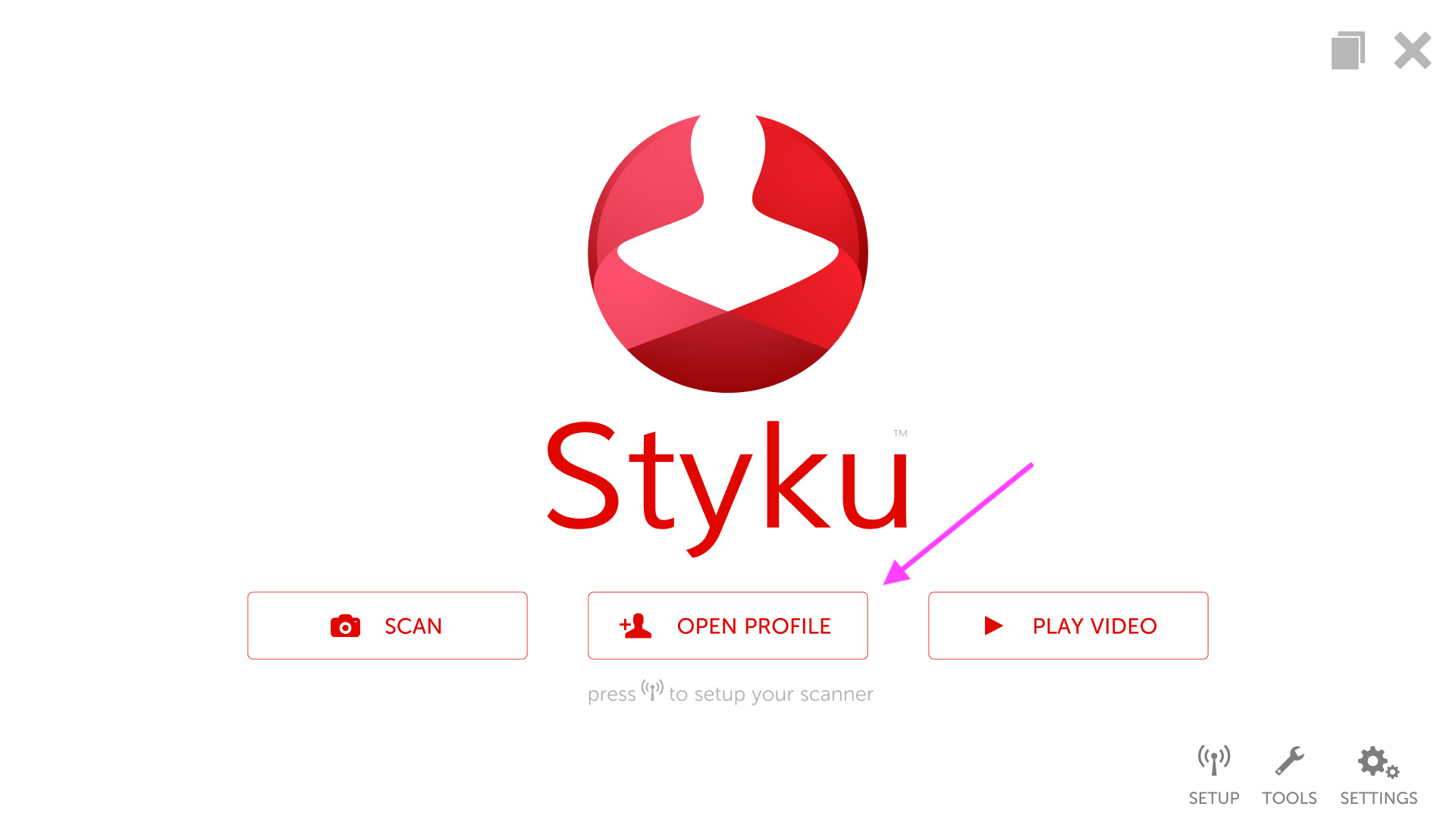
Step 2 : Press the Share button.
-1.png)
Step 3 : Styku has options for exporting to OBJ and STL 3D file formats. Select either OBJ or STL and press Save.
-2.png)
Step 4 : Choose a location to save the file, then press Save. You can press on the folder names to jump quickly to that folder, or press the Up arrow to go up a folder level.
-1.png)
Step 5 : When the Styku software has finished exporting the file, it will open up the folder where the file is exported. You can then open this file up in a 3D visualization or 3D printing app.
-1.png)
